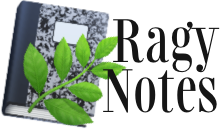Site development
Information for people involved maintaining this website.
Consider this an incomplete work in progress. (contrib/development information · Issue #10)
how the site runs
the actual site itself uses:
hugo- base theme: frjo/hugo-theme-zen: A fast and clean Hugo theme with css-grid and Hugo pipes support
- customizations tracked in forked repo: ragynotes/hugo-theme-zen
git- github.com
- github pages
- github issues
however other software is required to create the content:
- zotero
- zotero extensions to be explicated later
ocrmypdf- ….
set up local development environment
clone repo to local machine
git clone https://github.com/ragynotes/ragynotes.github.io.git
differences between fresh clone and my local environment
- currently this does not include submodule for the theme so site will not build correctly (add zen theme as submodule · Issue #11)
- all
pdfs have been added to.gitignoreto prevent file size issues; this will have to be addressed properly later on (large files (pdfs) · Issue #12) - I have not yet completed information on how to mirror the zotero set up in such a way that anyone but myself can really do this (create consistent workflow for moving items from zotero to hugo · Issue #8)
hugo
TBAdded: install, configure
see hugo documentation for more options than the below
set up a live reloading server to run locally
hugo serve --buildDrafts
building site to deploy
delete previous docs/ to avoid problems, then build site to the docs folder (from where it is published)
if you do not have trash-cli installed locally, change to rm -r or whatever you do to delete stuff
trash docs && hugo
then push back to github
finding and creating the content
- Instructive: How to OCR or re OCR PDFs or create PDFs · Issue #9
adding and editing content
markdown
- do not open these markdown files in typora or other wyswyg editor as it screws them up.
create page
- use
hugo newfor generic
hugo new About/site-development.md
create page with special document template
uses archetypes (docs) to create the entire folder required
hugo new --kind document content/Collected-Documents/document-title
- the folder “JunkPages” is never built with the site, so use for experiments [is this true?]
- archetype is defined in
ragynotes.github.io/archetypes/document
obtaining files from zotero
This ought to be faster: make zotero do most of the work generating the page components · Issue #19


this produced:
├── bib.bib
└── files
├── 792
│ └── proceedingsofame4318amer_0860.jpg
├── 793
│ └── proceedingsofame4318amer_0860-pg822.pdf
└── 794
└── 1895americanpharmaceuticalassociation.meeting.txt
remove files and rename them per template convention
YAML
How do you do block comments in YAML?: has this interesting approach
images
see instructions at theme repo
templates
making changes to theme, must read: add zen theme as submodule · Issue #11
attachments
- 🧺 Did you know? You can download this entire website including all attachments from the github repository